Deploying new warehouse software usually takes months.
But warehouse AI agent deployment doesn’t work that way.
It’s faster. It’s simpler. It’s more efficient.
If you're trying to replace paper.
If you want to speed up execution.
If you want to connect to your ERP with no dev cycles.
Here’s how to deploy an AI Agent efficiently.
1. Start with one workflow
Pick one. Don’t start big.
Common use cases:
- Pick-pack-ship
- Inventory audit
- Bin transfer
- Work order execution
Focus on what creates the most friction today.
2. Use the devices your team already has
AI Agents run on:
- iOS
- Android
- Zebra
- Rugged tablets
No new hardware.
No changes to what your teams carry.
3. No ERP changes required
You don’t need ABAP.
You don’t need dev tickets.
Agents connect through APIs.
They post back to your ERP directly.
No risk to your clean core.
4. Customize with no code
Change the layout.
Change field names.
Update logic.
Use a drag-and-drop interface.
No developers required.
No delays.
5. Small team. Shared knowledge.
Involve:
- One person from IT
- One from ops
- One business decision-maker
This is enough to get your first agent live.
Everyone understands what’s changing and why.
6. Deploy in your real environment
Test with:
- Your data
- Your users
- Your devices
- Your network (even offline)
This isn’t a lab. It’s the real thing.
7. Go live in weeks, not quarters
Most teams deploy the first agent in under 15 days.
After that, every new agent is faster.
No rebuilding. No fresh installs.
8. Training is fast
Agents are task-based and user-focused.
No SAP terms. No menu trees.
Teams can learn in under an hour.
Some use them with zero training.
What efficient deployment looks like
- No code
- No custom ERP work
- No new devices
- No long project plans
- Just execution that fits your workflow
This is how warehouse AI agent deployment should work.
Want to know how AI Agents actually work?
[Read: Warehouse AI Agents: The New Standard for Digital Execution]
#WarehouseAI #AIExecution #NoCode #ERPIntegration #DigitalOps #OfflineApps #EdgeExecution

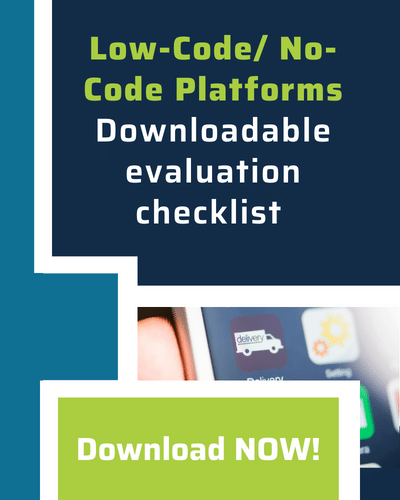


 Back
Back/Logo%20-%20black%20text%20blue%20pillar%20(large)-1.jpg)

