When it comes to SAP and Salesforce, there’s a bit of a rivalry. Both offer customer relationships management (CRM) solutions – and they’re two of the top five largest software companies in the world. Although each company provides its own nuanced versions of CRM features, both offer sales support, email tools and batch email marketing, document and permissions management, social media integration, and online case management. They also provide business processes that streamline CRM-related tasks and business intelligence that measure performance and help managers make data-based decisions that can lead to continual improvement.
Many users, however, see differences between SAP and Salesforce CRMs. SAP’s CRM is often considered less user-friendly than Salesforce, and Salesforce doesn’t integrate with other businesses processes throughout an organization as easily as SAP.
As a result, the best-of-both-worlds solution is an SAP and Salesforce integration, no rivalry necessary. The two software platforms can complement each other, giving users the ability to use two of the top software platforms in the world to benefit their businesses: SAP for business process integration throughout the organization and Salesforce’s CRM.
SAP and Salesforce Integration Challenges
Although integrating CRM and enterprise resource planning (ERP) has been a common practice for well over a decade, a challenge has emerged recently. Before Salesforce, delivered via the Software as a Service (SaaS) model, became widely used, ERP and CRM integration generally meant connecting two or more on-premises applications. SAP and Salesforce integration, however, requires a new approach to account for the technological differences between SAP and cloud-based Salesforce.
Furthermore, integrating business processes across the different applications is often even more challenging. Custom code written in SAP’s ABAP requires IT resources with specific skills to be able to integrate Salesforce with a business’s processes and apps. Additionally, older SAP and Salesforce integrations may be difficult to adapt as businesses transition to cloud or modern ERP environments, such as SAP S/4 HANA. Modernization and integration processes are typically time-consuming and complex and will add time to market for the operational enhancements competitive enterprises need today.
Seamless Business Process Integration of Salesforce and SAP
Fortunately, innovators have streamlined the process of integrating SAP and Salesforce. Pillir’s low-code/no-code platform, for example, provides a way to manage integrations in any connectivity landscape with little to no coding.
Pillir’s platform includes the Integration Builder, a tool that features drag-and-drop functionality enhanced with Scratch graphical building blocks. Even IT resources with limited integration experience can use the tool to develop integrations and business logic, helping enterprises overcome the hurdle of a limited number of professionals on staff with integration experience – and build integrations and launch new capabilities faster.
Furthermore, Pillir includes the EdgeReady Plugin includes native SAP adapters for integration and pre-built integrations for Salesforce. These features give enterprises the agility to enhance or modernize their business processes, often in a matter of weeks, regardless of the backend system, devices, or connectivity landscape.
Benefits of Salesforce and SAP Integration
When an enterprise can easily integrate Salesforce CRM and SAP, the organization gains advantages, including:
- Visibility: Salesforce and SAP integration enables a total view of customer data from the time a presales team qualifies the lead through the ongoing customer relationship. This visibility also gives customer support teams access to inventory, pricing, sales, and production data so that they can provide information on lead times and order shipping details and more effectively upsell and cross-sell.
- Efficiency: Integrated systems automatically sync data to create a real-time, single source of truth. Intermittent – and error-prone -- data entry is eliminated, saving time and money.
- Speed: Non-integrated systems create barriers to data sharing and slow down processes, including fulfillment, shipping and invoicing. With SAP and Salesforce integration, enterprises can reduce the time from order to payment and enhance customer experiences.
- Data value: With an SAP and Salesforce integration, businesses can make better use of their data, for example, providing greater agility to respond to changes in the market and forecast demand.

Have the Best of Both Worlds
If you are an SAP user who has determined that the Salesforce CRM will provide the most value to your sales and marketing teams – and your organization overall – tools are available to help you move forward. You can build necessary integrations without a complex, time-consuming process that overburdens your in-house IT resources and delays your plans for a more efficient system and better use of customer data. You can also leverage these tools as you move to modern IT environments to manage business processes and application integrations quickly and easily.
Final thoughts on SAP and Salesforce
Pillir makes it possible – and practical – to integrate SAP and Salesforce, giving your business the benefits of two of the leading software platforms in the world. Contact Pillir for a free demonstration and to learn more. Contact us for a sneak pick to workflows across applications.

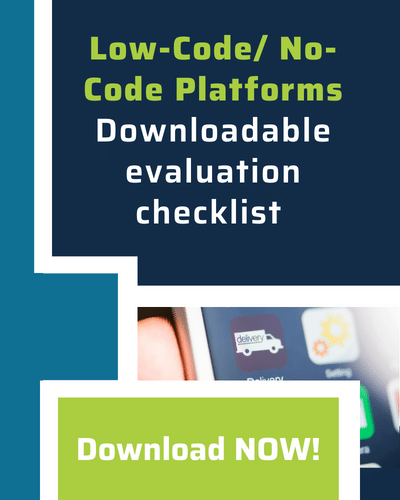

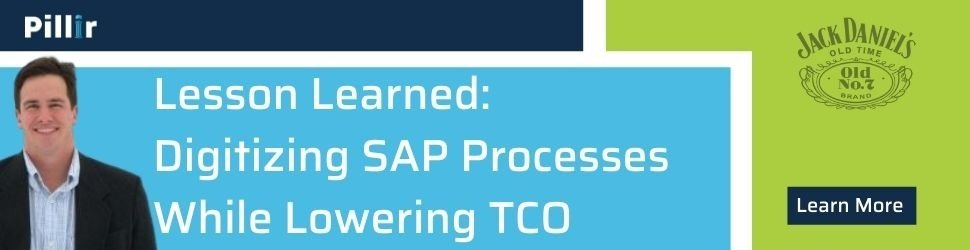


 Back
Back/Logo%20-%20black%20text%20blue%20pillar%20(large)-1.jpg)

