Competitive organizations know business processes must be dynamic and perfectly fit to the company’s needs, IT landscape, and KPIs. As your team works to provide the products or services your business sells, they often pinpoint ways that processes can improve -- if only the applications they used had different features or functions. Custom business processes in SAP can solve those issues, providing your teams with new tools and capabilities they need to improve efficiency and productivity.
However, effectively creating and supporting a custom business process in SAP is directly related to how well your development team manages the phases of its lifecycle. 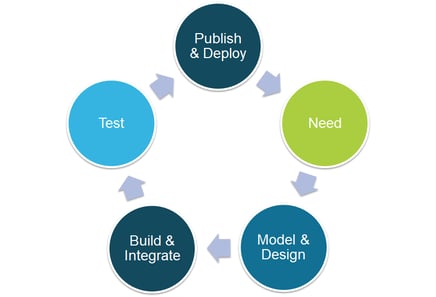
The Ideal Lifecycle of Custom Business Processes in SAP
1. Define the need
First, before you can start designing and coding an application, your development team needs to understand the business need. For example, a line of business (LOB) manager may have determined that it’s time to replace a paper-based process with a digital upgrade that integrates with SAP for real-time data flow. Or users may have realized that a new feature would enhance an existing app’s value.
In this first stage of a custom business process’ lifecycle, stakeholders need to communicate their needs to your development team in a “discovery session.” Developers gather the information they need to build a clear picture of what the app has to do, how it should work, and how users will interface with it. The more details that your development team can collect, the better so that they understand at the outset where data is coming from, how it’s captured, and how to share it with SAP. Discovery is sometimes a quick phone call, but in many cases, it can take days or weeks to fully develop a detailed description of how users envision solving their pain points.
Before moving on from this phase, you need to complete one critical task: Put it all down on paper and have stakeholders sign off on the plan.
2. Model and design
Once you’ve identified the business need, you can move into the technical phase of developing a custom business process in SAP – modeling and design. Modeling allows you to translate the information you collected during discovery into a visual representation or blueprint that stakeholders and users can see. You will also design the app, graphically representing the app’s architecture and design screens showing how users will use the app. It’s vital to show every detail, such as where the users will click to upload data and how managers will approve it so that nothing is left to chance.
Even if your team has worked hard to create a detailed design, it’s normal to find that you’ve missed something. Working in collaboration with the line of business or the users of the business process is essential. An element that you might have viewed as insignificant may be very important to users. Remember that it’s better to catch those issues at this phase rather than when the app is fully developed.
Again, get sign-off that the design is approved. Remember that although you have the technical expertise to create the app, the users are closer to the business process and are “experts” in how the app should work. Proceed only with their go-ahead.
3. Build and Integrate
The next step is to build the app or feature your team needs to support your custom SAP business process, write code, build business logic, and manage integrations.
Keep in mind that the phases of an application development lifecycle aren’t exclusive. During the build phase, you may circle back to design, get stakeholder feedback on, for example, the best way to enter data or interface with the application, then return to building the application.
When you’ve completed this phase, you should have an app that meets the specifications you identified in discovery and works seamlessly with SAP.
4. Test
After you build the app, the next step is to test it. You’ll test the app to determine the best way to deliver it, that it works on the devices your team uses (desktop, tablet, mobile phones, or mobile hardened devices or scanners) and that there aren’t any bugs you need to fix.
However, you also need to test the app live with users. Allow stakeholders to use the software in a trial run to confirm it supports workflows, meets specifications-- and meets their expectations. Make any changes necessary, then get sign-off to take it to full production.
5. Set up the production environment and deploy
Next, you need to set up the production environment, user permissions – and then flip the switch. However, your development team has more responsibilities when the new custom business process in SAP first runs. Employees will need adequate training on how to use the app, and developers should monitor use and adoption. Your team may have developed an elegant solution, but it won’t provide any value to your organization if no one uses it. Your team should track how employees are using the app, and investigate any issues that are slowing adoption. You’ll learn what you can improve in this app – and maybe in future projects – so you can give users confidence that the app will help them do their jobs more effectively.
Once the app is optimized, your team will advance to business process management.
6. Repeat
Remember that you are supporting an app’s lifecycle. There really is no “last stage.” Your work only ends when the app is retired. As teams use the app or as business processes change, it’s likely that the app’s features will also need to change.
You’ll probably receive requests for new features or changes that require you to return to identifying the business need, conducting discovery, modeling, designing, building, and testing the app, and solving issues that may create barriers to adoption and then returning to run and support.
Support for Each Phase of the Lifecycle of a Custom Business Process in SAP
Pillir is designed to support the lifecycle of custom apps in SAP. Pillir provides tools that make each step easier using visualization tools that allow developers to work with stakeholders – even those without technical expertise – to visualize the app’s design and provide real-time feedback.
Pillir’s low-code/no-code platform then makes the development easier, providing graphical “building blocks” that minimize the need to write code, create integrations with SAP or third-party systems, and the incidence of human error. Pillir also allows developers to test apps at scale, simultaneously running tests on as many as 300 different devices. You will also find that EdgeReady Cloud by Pillir makes continuous improvement easier, giving you the ability to make changes, test, and deploy new versions much more quickly than with traditional development processes.

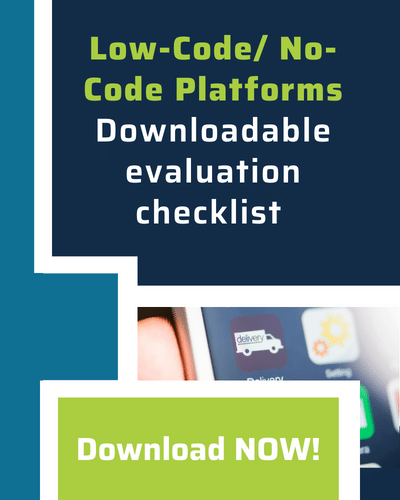




 Back
Back/Logo%20-%20black%20text%20blue%20pillar%20(large)-1.jpg)

