SAP responded when users demonstrated that they needed more functionality than core SAP ERP and the SAP Business Suite provides. SAP research showed that most SAP users turned to the SAP User Interface to access common applications – and based on this demand, SAP chose to renew the most frequently used applications from the SAP GUI to create SAP Fiori apps.
The SAP Fiori applications library, containing more than pre-built 300 role-based, device-agnostic apps, support processes in accounting, engineering, sales, customer service, fulfillment, warehouse, and more. Additionally, Fiori transactional apps, fact sheets, and analytical apps are based on SAP user data, using that information to inform their design and to deliver only relevant information to users.
Challenges with SAP Fiori Apps Development Customizations
When an SAP Fiori app meets a user’s needs, it’s often a good method of extending SAP functionality and save time, streamline processes, and increase productivity.
However, some users find that Fiori apps aren’t exactly what they need. Your team members may benefit from a different user interface, less data displayed so they can focus on the most important information, a different screen order or fewer screens to align with workflows, or just a different process altogether that better fits your environment. SAP states that certain Fiori elements can be customized, such as adding a field, hiding a field, or changing a field name, using the plat tool of SAP Web IDE.
More extensive customizations, though, can be quite complex. You not only have to build custom code in Fiori, but you also need to account for the OData version you are using to connect.
We talked with a developer struggling to connect a customized Fiori app with an OData version that SAP provided but was no longer compatible. The difference between OData service v. 2.0 and v. 4.0 resulted in broken app functionality, more development to connect custom fields, changing input parameters, and retesting the full app.
There are many moving parts when SAP Fiori app development is required – and it’s also important to recognize that deciding to customize means you need to go all in. Once you change a Fiori app, you can never go back to standard.
Other Reasons to Look Beyond SAP Fiori Apps
There are several other use cases in which using SAP Fiori apps isn’t the best strategy:
-
-
Apps are used offline.
-
Enterprises in industries, including construction, mining, oil, and gas, often operate in areas with intermittent connectivity, at best. Fiori apps aren’t designed as “offline-first.” They don’t enable the same workflows offline that workers follow when they’re connected. Additionally, when connectivity is restored, errors or conflicts can arise when information is uploaded to SAP.
-
-
-
-
-
-
Apps must be embedded.
-
-
-
-
-
If your team uses industrial handheld devices with embedded software such as the hardened Zebra handheld scanner, a Fiori app won’t meet your needs. Fiori apps are designed for browser, smartphone, and mobile device use – not as embedded apps.
-
Apps need data from other sources
If your team needs to pull data from sources outside your ERP, for example, using a supplier or distributor’s pricing engine or feeding marketing data to an e-commerce website, Fiori doesn’t support this capability.
How to Equip Employees with the Functionality They Need
SAP S/4HANA Cloud and other SAP system environments give businesses the ability to use
multiple platforms -- it doesn’t have to be all or nothing. For example, you can use Fiori where it meets your needs, and a low-code/no-code development purposely designed to work with SAP, like Pillir, and still manage and see all apps on the Fiori Launchpad.
Using Pillir, you can eliminate the challenges that developers face with Fiori customizations. Pillir features deep integration with SAP, so OData connectors are not required – the work necessary to connect a Fiori app customization is eliminated with Pillir. This low-code/no-code platform also enables you to deploy your app on any form factor, even devices from manufacturers, such as Zebra or Honeywell, that run with embedded applications.
Additionally, Pillir enables you to create “heavy-weight” offline apps that allow users to work the same way offline as online. For example, they can continue to create SAP document numbers and execute them to log equipment use, locate and order parts, track time, and more. Then, when connectivity is restored, Pillir communicates data with SAP while synchronizing data, managing conflicts, and preserving security.
More on SAP Fiori Apps
To see how Pillir can complement Fiori with easy custom development, watch a quick 15-minute demo

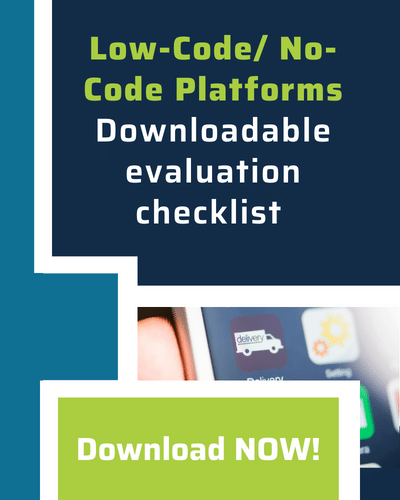



 Back
Back/Logo%20-%20black%20text%20blue%20pillar%20(large)-1.jpg)

