Offline Mobile App Development
Offline mobile application development addresses a significant need for SAP users. We have all learned to rely on internet connectivity in our daily lives. Similarly, businesses are relying on mobile or local coverage to operate their business services and get real-time visibility into their operations. Whenever specific business processes and industries work in an environment of inconsistent connectivity, they are forced to work offline using error-prone and inefficient non-digital solutions. Oil rig employees need to perform their business function and report it, supply chain deliveries need to be tracked even in the most rural locations, forklift operators need up-to-date instructions from the remote warehouse all the way to the loading dock door. All of these use cases require business applications to be fully functional when offline and automatically synchronize valuable business data without loss to the enterprise resource planning (ERP) system once back in coverage.
As you advance your digital transformation, your business is becoming more dependent on your systems, applications, and custom features to communicate, access data, and keep automated processes up and running. With productivity so closely tied to tech availability, maximizing uptime sometimes depends on your team’s ability to work offline.
However, building and maintaining offline mobile apps is easier said than done. Most of the developers today are accustomed to an online world and have built tons of online applications there. As a result, they do not understand the intricacies and nuances of building enterprise-grade offline mobile apps. Some of the reasons enterprise offline apps are different, include:
- Connection availability: Being 100% online or 100% offline is a relatively easy challenge to solve. Difficulties arise when the user has unreliable or intermittent connectivity. For example, a user has low bandwidth for 30 seconds then drops connectivity for a couple of minutes, and then finds low connectivity for another 30 seconds. How do you securely transmit large amounts of data to SAP within that time?
- Lighter protocols: Most remote locations on mobile networks operate with high network latency and limited network bandwidth. As a result, phones will switch between wireless and network providers trying to find the best connections. Mobile apps need to understand -- and not lose data packets -- during the network switch.
- Mobile data plans cost: In certain countries, data is rather expensive and users are wary of consuming too much bandwidth when transmitting data on mobile networks. This becomes more complicated when end users are using their own devices that consume their personal data bandwidth. Therefore, apps need to schedule data transmission at the right time using the right wireless networks.
- End-to-end security: Any offline app needs to provide enterprise-grade security -- when data is at rest inside the device, when data is in motion, and when posted to SAP.
- Conflicts and error handling: When you have 100s of users working on the same SAP transactions offline, you need to manage the conflicts when posting the data back to SAP to maintain the sanctity of data in SAP so as to post the right data without overwriting data that might have been posted into SAP by other users.
- Scalability at the back-end: With potentially 100s or 1000s of users that could all post data into SAP at the same time when they are back online (e.g., returning to the office at the end of the day), you need to make sure SAP is not overwhelmed with data overload coming in from all the apps.
- Device support: There are thousands of devices in the market from various types of Android OS and Apple devices to rugged devices like Zebra, Honeywell, and more. So, your offline apps need to work consistently across various device manufacturers, mobile OS, and mobile networks.
These challenges and more make building and running offline apps extremely difficult, laborious, and expensive to build and maintain the apps. Thankfully, technology has advanced so that rapid application development (RAD) platforms give your development team the ability to create and deploy custom offline apps easier and faster so that you can extend your SAP system to support the unique way you operate.
Virtually every RAD platform will claim that it provides you with offline mobile application development capabilities – and, in general, they’re telling the truth but the extent of offline development supported by RAD platforms can vary a great deal. Most RAD platforms compatible with SAP and the other leading ERP solutions allow users to enter or capture data offline. They also sync with your SAP system when network service comes back up or your field workers drive back from a remote location where they don’t have internet connectivity. However where they differ is how the app handles intermittent network availability, conflict and error management, maintaining data consistency when devices switch networks, and above all, the ability to create SAP documents in an offline mode replicating SAP business rules in an offline mode.
RAD architects must classify their offline use cases as either supporting lightweight or heavyweight offline apps.
-
Lightweight offline capabilities
Some platform architectures reflect the simple need to address infrequent and short downtime or time spent out of range of a network connection. They may be form or data capture apps or read-only apps that work offline. These platforms may give your developers the ability to create mobile apps that can work offline. Still, the user experience those apps deliver is different from the experience of online work. Employees can only collect or enter data offline, and the app stores it and syncs with SAP when a network connection is restored.
Your team typically won’t experience much of a difference if they use the mobile app for a few minutes, such as when a utility service is temporarily disrupted. However, if the outage persists or if the employee routinely uses the app on a mobile device in the field, UX is negatively impacted. Your employees will need to adapt their normal workflow and switch to thinking in “offline mode,” keeping track of what they’re doing and, unfortunately, what they may have to go back and fix later. This in turn reduces the accuracy of the information, creates disjointed integrations, and causes audit and security issues.
-
Heavyweight offline capabilities
Fortunately, other RAD platforms enable offline mobile app development suited to real-life, complex mission-critical scenarios that SAP users face. The apps developed on these platforms execute full SAP transactions in offline mode with all SAP rules, data synchronization, and error management. They also provide your employees with the same experiences, whether they’re working online or offline for a few minutes or an entire shift.
A true, offline-first approach to mobile app development is key for SAP users. Offline-first assumes that users will be either fully offline or with intermittent network connectivity for an extended period of time when they use the app. When developers create a mobile app with platforms that support offline-first apps, users can execute SAP transactions just as they would if they were connected to the system. For example, users can create SAP documents to execute full SAP transactions even when fully offline, without having to write any code to make this happen. Use-cases such as scanning during receiving in the warehouse (read about SAP warehouse management), executing delivery shipments, or servicing equipment in the field. Then, users can execute SAP documents to log equipment use and locate and order parts, track their time, and more. Employees can work at their usual pace without changing their workflows and without concerns that vital data is falling through the cracks.
Needless to say, heavyweight offline app use cases will cover the lightweight use-cases but not the other way around. Given your company needs, even if you have minimal heavyweight offline use cases, it is more beneficial to choose a RAD platform that supports heavyweight use cases so that it automatically covers the lightweight use cases for your enterprise.
The Engines that Drive Efficient Offline Work
CIOs and their IT team members who take a look under the hood can quickly see how RAD platforms’ offline mobile app development differs. To provide your business with robust offline capabilities, your RAD platform should enable you to create mobile applications by leveraging:
-
Data synchronization and orchestration
A key component of offline apps is how they synchronize and orchestrate data. For SAP users, it’s critical that data sync is orchestrated as if the offline work is actually taking place at the SAP GUI taking into consideration SAP error messages and actions in response to those errors.
Your low-code rapid application development platform should provide sync logic built into offline functionality to avoid having to write code for this capability.
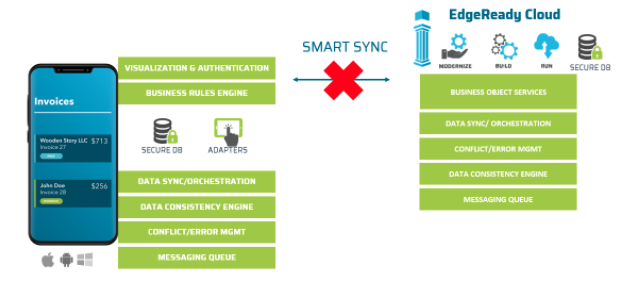
-
Messaging queue
A messaging queue enables asynchronous communications and the necessary data orchestration to share data collected in offline work with SAP. The work generated by the user interacts with the queue, not a server or an endpoint at your facility, providing greater control and optimized data flow during synchronization.
-
Data persistence
Your offline app development platform should also support data persistence. It’s easy to see the relevance here: Data created online or offline must persist if the mobile device’s battery dies or it’s turned off. To achieve persistence, the data store must write to non-volatile storage rather than volatile storage that only retains data when there is power.
-
Data consistency
Creating SAP data relies on using SAP document numbers so that SAP transactions can be executed seamlessly. Moreover, when a device switches networks, there should be no loss of data packets, and all data should be posted correctly into SAP in the right sequence. An SAP-specific RAD platform should be able to mimic SAP rules to create SAP document numbers when in offline mode, considering all the moving parts and document number range used by other online users and mimic the same processes offline. Additionally, the RAD platform should consider the complexities of intermittent network availability and consider the fact that mobile phones will switch networks under “network stress” and handle SAP data accordingly. An ideal RAD platform should provide these capabilities out of the box without requiring developers to write any code.
-
Data conflict resolution and error management
When data collected offline, write conflicts can occur. Then, when data synchronizes with SAP, errors become apparent. Your app should facilitate stopping data transfer until errors are corrected and conflicts resolved to preserve the integrity of data from the app and in SAP. The best RAD platform for SAP users is one that provides this functionality out of the box, so you aren’t writing thousands of lines of code to have this functionality.
-
Business rule execution
Your RAD platform should also give you the ability to develop offline mobile applications that can apply business rules that align with processes in SAP or specific to your operation.
-
Enterprise security and offline authentication
When employees work on mobile devices with network connections, there is always a risk of cyberattack, hacking, and data loss. Your platform should enable security measures such as encryption and offline authentication to protect your data and, ultimately, your business from data breaches, harm to your reputation, and lost customers.

Offline-First Application at Work
You can find numerous examples of how SAP users are leveraging a full-featured RAD platform to develop offline mobile applications for their teams. One illustration is the use case at Archean Group, which works in the mining and minerals, industrial salt, marine chemicals, and granite industries. Archean Group’s team often works in plants or locations where no internet connectivity is available and needed to modernize its processes with offline capabilities. Their mobile applications enable employees to create work orders in SAP, use documents to carry out necessary tasks and record their time, just as if their devices were connected to SAP.
Additionally, Archean Group was able to create apps for the devices that their teams use but retain the flexibility to switch to different devices in the future. Pillir’s low-code RAD platform does the heavy lifting to optimize the app for any device – with no coding. Your developers can provide offline capability for Android, iOS, or an embedded device such as a Zebra handheld. Pillir also facilitates testing the app on each type of device and each network it is connected to (e.g., AT&T, Verizon, T-Mobile) to ensure it works reliably.
Brown-Forman, the producer of quality alcohol beverage brands, including Jack Daniel’s Tennessee Whiskey and Herradura El Jimador Tequila, faced a slightly different challenge: offline work within its own facilities and in deep forests with log-vendors where connectivity is virtually not available. Brown-Forman operates four mills and two cooperages where internet connectivity is unreliable, but data necessary for purchasing in the deep forests and inventory control is crucial.
Pillir’s low-code application development platform enabled Brown-Forman to quickly build and deploy 15 applications that could be used both offline or online. Pillir’s mobile-native development also allows users to take advantage of mobile device features such as the camera or scanner for use with applications.
Another example is Villara Building Systems, which offers a range of building services, including heating and cooling, plumbing, and solar installations for residential, multifamily, and commercial properties. Villara needed to solve the challenge of transforming legacy applications into mobile applications with offline capabilities.
In all cases, offline mobile application development freed these companies from reliance on paper-based and manual methods when their employees had to work offline. Moreover, when employees connect to SAP, whether they’ve performed a few tasks or 100 transactions offline, the platform’s data consistency and data orchestration engines replay the work as if the employee performed all of the work directly in the system.
Advantages of Full-Featured RAD Platform for Offline App Development
As you consider your options for a development platform that enables offline mobile application development, there are several features that will deliver the most value to your business.
Start by limiting options only to RAD platforms that are low code. The simplicity of “no-code” may be enticing, but those platforms provide you with a finite toolset—and no way to extend or customize it. Low-code platforms offer similar visual-based, “drag-and-drop” modeling that saves time and helps your team, regardless of their cloud development experience. However, low-code platforms also allow you to extend the platform’s functionality and build reusable activities to make future projects and integrations faster and more efficient.
Your team will also benefit from one-click deployment rather than deploying from a bare-metal service with manual processes – or writing lines and lines of code to automate it, which is contrary to the purpose of using a low-code platform.
As you evaluate RAD platform options for your business, you’ll discover that some key features are only available from Pillir, such as its mobile app testing capabilities on any device, form factor, and network and Pillir also has one other important advantage – it provides direct access to SAP without reliance on connectors or appliances. Pillir doesn’t merely talk to SAP as other development platforms do. Data flows from SAP through Pillir to the user. This deep integration is unique, eliminating the need for your developers to build OData endpoints to connect.
With the right RAD platform supporting offline mobile application development, you can optimize workflows both inside and outside the four walls of your facilities by enabling every member of your team, whether using a PC in the factory or a mobile device in the field to use SAP.
The Next Step Up to You
Once you choose a low-code development platform specific to SAP and with industry-leading features, how much value your mobile applications provide offline depends on you. It’s wise to start by analyzing employees' workflows and business processes who will use the app and defining the data they need to collect and share with modules within SAP.
Next, prioritize features, differentiating between those that are non-negotiable and those that would be nice but not necessary to have. Keep in mind that employees working offline may have different needs than those at a PC or near a machine’s user interface. You will also need to make decisions about the best way to store data using local storage on the device, especially if employees must collect or use images, databases, or videos.
When you have successfully designed, developed, and deployed the app with Pillir, you’ll contribute to greater efficiency and productivity throughout your organization. Little can interfere with employees using these devices to keep them from completing their work – they always have the tools and data access they need to do their jobs. Additionally, with an SAP-specific platform, they don’t need to adjust how they work or be concerned that when the app syncs with SAP, they’ll need to rely on memory or notes to fill gaps.
A mobile app purpose-built for offline work and for SAP has them covered.
Want to learn more about Offline Mobile App Development?
To learn more about offline mobile app development that results in offline functionality the way it should work, whether for a few minutes or an entire shift, schedule your demo. Or learn more about application development strategy.

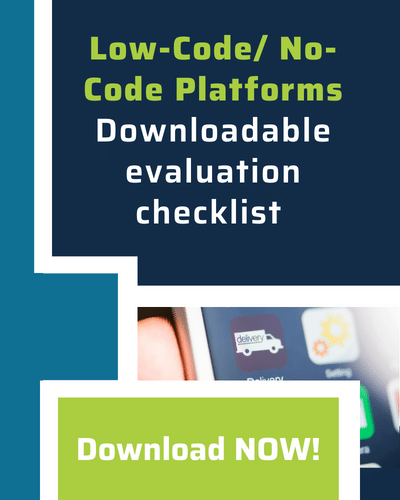


 Back
Back/Logo%20-%20black%20text%20blue%20pillar%20(large)-1.jpg)

