Enterprises ensure operational efficiency and quality by establishing logical steps to deliver the products and services they offer. SAP business processes can optimize production in departments across the organization, from materials management and sales to accounting and human resources. It’s common for these business processes to evolve over time as enterprises find new ways to make them more efficient, accurate, or profitable – sometimes with a mobile app with robust offline capabilities. However, the greatest gains toward efficiently produced, quality products come from SAP Business Process Integration.
SAP Business Process Integration Complexity
Enterprises, especially when digitally transforming legacy processes, may think of business processes linearly: first this, then that. Although that model may represent how things worked in the past, it won’t help an organization realize the full potential of creating a connected, Industry 4.0 operation.
For example, data that automatically flows from materials management to production and purchasing can save time, eliminate bottlenecks and downtime, and prevent unnecessary ordering. Therefore, the apps that enterprises create to enhance worker productivity must be integrated in a way that allows data to flow freely, where and when it’s needed.
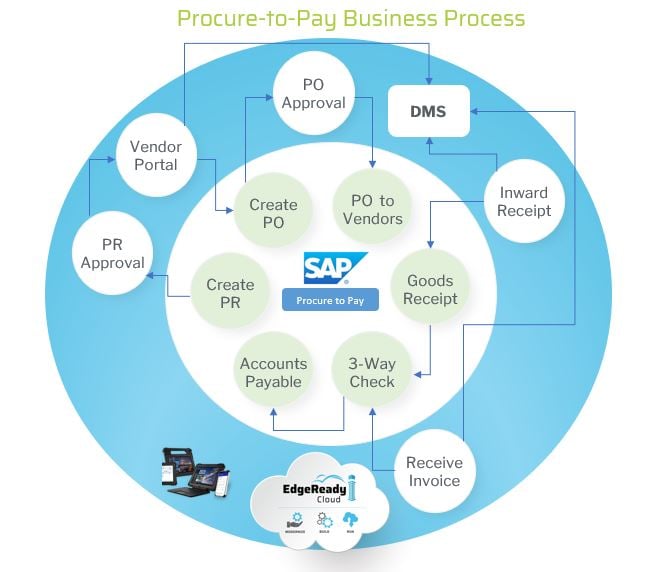
Keep in mind, however, that complex business processes can be linked to up to 100 applications that provide the data necessary for automation or informed decision making. Furthermore, enterprises may find value in integrating with their customers’ applications, catalogs, and portals to access essential data – but adding even more complexity to business processes.
SAP Business Process Integration Begins with Modeling
A business process that works like clockwork doesn’t just happen. It takes planning and insight from engineers, business analysts, line of business managers and end-users. A tool that helps visualize SAP business processes allows all stakeholders – even those without development expertise – to provide input that helps optimize workflows. An effective business process management model will show inputs, outputs, the type of systems connected at each stage and the next steps that ultimately lead to the desired result. A graphical business process modeling tool allows teams to draw the steps of the business process – or multiple business processes – helping to determine the data necessary for each phase and how to integrate apps most logically.
Well-designed SAP business process integration results in individual potentially cross-platforms workflows and an overall strategy that helps the enterprise achieve its goals, such as cost reduction, greater efficiency, and increased productivity. It’s important to think outside the box, not only modeling current processes but also working with collaborators to find ways to improve them. Remember, it’s easy to make adjustments at the modeling stage but not as simple to adjust workflows after deploying and integrating apps with processes throughout the organization.
Another factor to consider when modeling an SAP business process is compliance. Some of the data necessary to workflows throughout your organization is protected by regulations such as the EU’s General Data Protection Regulation (GDPR) and the U.S.’s Health Insurance Portability and Accountability Act (HIPAA). Modeling is also the most logical phase in SAP business process integration to address who can see data and how it is used and stored so that the enterprise can operate compliantly.
Simplifying Integration
The legacy approach to SAP business process integration is a time-consuming process. However, using a low-code/no-code platform for app development and SAP business process integration can save time and effort. For example, Pillir’s platform includes an Integration Builder tool that enables rapid integration development using Scratch graphical building blocks and out-of-the-box logical components. It also provides built-in drag-and-drop adapters for third-party application integration, such as Salesforce, web services using SOAP protocols, REST-Service, and database systems, including Oracle and MySQL. In addition, Pillir’s platform doesn’t require manual building of OData APIs for integration but rather the integration tool generates these OData APIs automatically.
Simplified integration is important to your development team for a number of reasons. Pre-built integrations minimize risk and expedite development. Instead of developers building APIs or OData connectors for each system in the IT environment, they can use a low-code/no-code solution to simply drag and drop a connector without coding. Furthermore, if a specific business process integration is missing, developers can easily build it and make it part of the company’s library of connections and integrations -- and reuse it in the future as needed.
The Opportunity to Refactor Business Processes
As enterprises plan migrations to modern SAP enterprise resource planning (ERP) platforms, such as SAP S/4 HANA, they have the opportunity to modernize SAP custom code and optimize businesses processes as a part of the transition.
Learn more about how Pillir can facilitate the process of migrating a custom business process in SAP to your new environment, creating new apps to optimize workflows, and managing SAP business process integration.
Want to learn more about SAP Business Process Integration? Contact Pillir


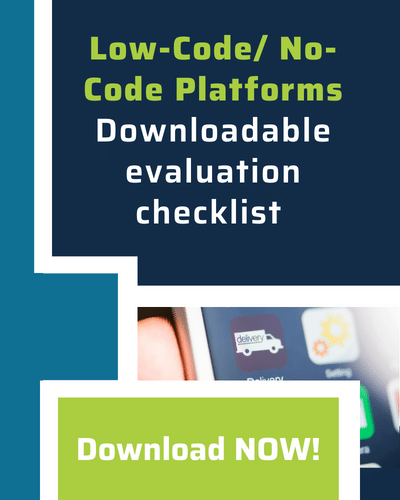



 Back
Back/Logo%20-%20black%20text%20blue%20pillar%20(large)-1.jpg)

