When many enterprises first chose SAP enterprise resource management (ERP), they planned to use it with PCs and stationary terminals throughout their operations. However, as technology advanced and competitive organizations raced to increase productivity, access real-time data, and optimize processes, enterprises realized there are definite advantages to SAP mobility solutions.
The Traditional Approach to Developing SAP Mobility Solutions
Over the years, some enterprises hired app developers to build the SAP mobility solutions they needed, writing code in SAP’s Advanced Business Application Programming (ABAP) language. In most cases, this approach to SAP app development gave enterprises the mobile functionality they needed, for example, entering information at the point of task instead of relying on paper-based processes. However, the development process itself was time-consuming and expensive. It also resulted in changes to the SAP core that created more work testing and maintaining apps with each new SAP release. Developing apps with ABAP also led to mounting technical debt – including outdated code carried along from update to update – that costs money to maintain.
SAP recognized that enterprises struggled with adding mobility solutions and devised ways to make it easier for their users. For example, the SAP Cloud Platform Mobile Services platform streamlines iOS, Android and Windows application development, giving developers the tools to integrate the apps they build with SAP.
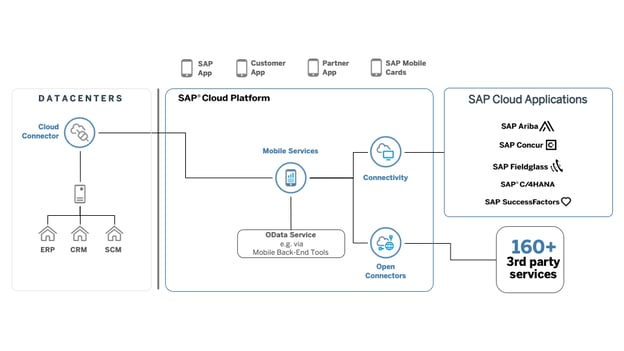
The Advantages of Low-Code Options for SAP Mobility Solution Development
In addition to making traditional development processes easier, SAP also recognized the need to enable low-code or no-code development. Due to the ongoing skills shortage, mobile app developers aren’t always readily available for hire or contract. This means SAP users delay their plans to optimize processes and increase efficiency. Low-code or no-code rapid application development platforms enable people without development expertise to share the workload when creating applications.
One option is SAP Fiori, a library of more than 300 device-agnostic apps that SAP users can use in their operations. SAP Fiori apps cover processes from accounting and sales to engineering, fulfillment, and customer service. One challenge with SAP Fiori, however, is that beyond basic changes, such as a field name or hiding a field, customization can be complex and time-consuming. Furthermore, connecting a customized Fiori app with a different OData version could require more time and integration expertise.
To provide users with greater flexibility, SAP acquired no-code platform AppGyver. This platform allows enterprise teams to create React mobile-native web apps from a library of variables and parameters instead of starting with a pre-configured app as with SAP Fiori. Read more on SAP React.
AppGuyver provides users with graphical interfaces with drag-and-drop functionality, enabling citizen developers to help create mobile apps with more freedom to include the features they need for their operations.
Both SAP Fiori and Appguyver offer enterprises the ability to create mobile apps that work offline. However, user experiences as they move offline and back online may be disjointed, requiring different workflows to capture the data and use SAP features depending on connectivity status.
A Platform that Gives You All the SAP Mobility Solution Development Features You Need
Although SAP Fiori and Appguyver may meet an enterprise’s needs in certain use cases, they may still limit you in others. Pillir EdgeReady Cloud platform fills gaps many enterprises experience with mobile app development. You have the choice of starting with pre-built mobile and customizing it using simple drag-and-drop functionality. Pillir also shaves time from app creation processes with no-code SAP integration with its EdgeReady plug-in. This eliminates the need for building custom APIs and the creation of custom OData endpoints through the plug-in’s ability to access SAP directly and automatically creating those OData interfaces, instead of having a developer to create them manually.
Offline mobility solution
Furthermore, Pillir provides you with extreme offline app capabilities, which are vital for businesses in construction, mining, oil and gas and other industries where users experience intermittent or work without connectivity. Pillir simulates all online functionality when users are offline, so they never have to change their workflows. They can continue using SAP document numbers to log equipment use, track time, and more. And when users are back online, Pillir manages data synchronization, conflict resolution, and error management – and does so out of the box.
Automatically converting legacy processes and customization
Also, SAP Fiori and Appgyver do little to help you address technical debt. Pillir was designed to help SAP users keep their core clean, providing you with a diagnostics tool that allows you to discover and analyze technical debt and modernize your SAP mobile apps by converting them to low-code objects within Pillir.
Advanced workflow capabilities
SAP Fiori and Appgyver do not provide a workflow engine to build and deploy workflow applications. Pillir comes with its own workflow engines on top of its low-code platform to enable workflow apps both on the mobile and the web. Workflow processes can be used as a standalone workflow process or integrated into SAP’s workflow engines.
Consumption-based pricing
Another advantage of Pillir is its pricing structure: You pay only for what you use. Because you don’t have to pay for seats your team rarely uses, you can use -- and pay for -- Pillir as needed. It also integrates with the SAP Fiori launchpad, so you can choose the right tool for the job from a single screen.
SAP Mobility Solutions TL;DR
Business processes will only become more reliant on mobility solutions and keeping people connected for the greatest efficiency, visibility, and product or service quality. To see how easy Pillir makes enhancing your competitiveness with SAP mobility solution development, contact us for more in-depth info or watch this 15-minute demo

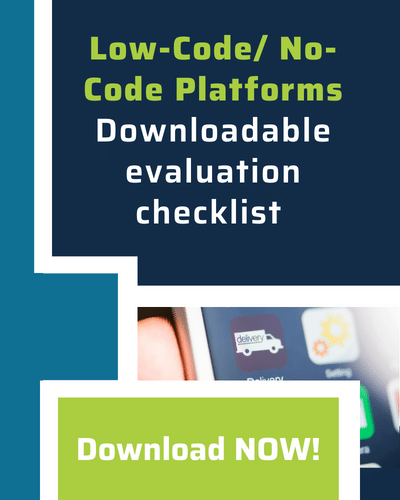



 Back
Back/Logo%20-%20black%20text%20blue%20pillar%20(large)-1.jpg)

